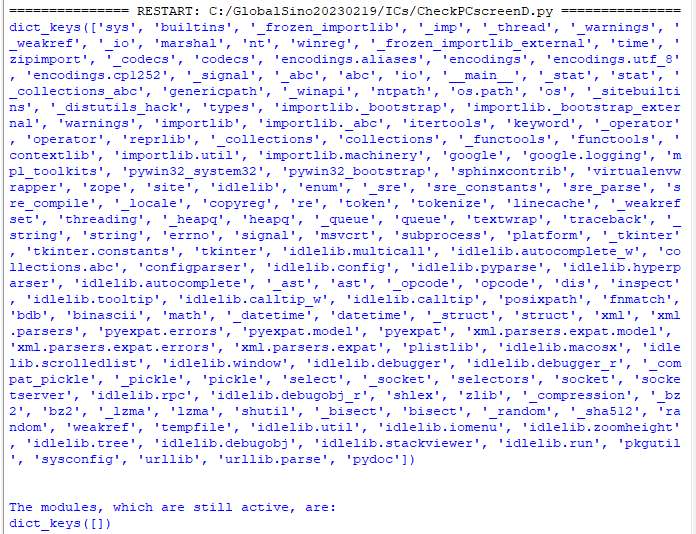Remove/Reload/Unload (All) Imported Module/Function/Script - Python for Integrated Circuits - - An Online Book - |
||||||||
| Python for Integrated Circuits http://www.globalsino.com/ICs/ | ||||||||
| Chapter/Index: Introduction | A | B | C | D | E | F | G | H | I | J | K | L | M | N | O | P | Q | R | S | T | U | V | W | X | Y | Z | Appendix | ||||||||
================================================================================= Frequently/periodically check update of the Notepad file and then excute the second code if ... (similar to Watchdog) AAA: ============================================ Frequently/periodically check update of the Notepad file and then excute the second code if ... (similar to Watchdog): ============================================ Frequently/periodically check update of the Notepad file and then excute the second code if ... (similar to Watchdog): ============================================ Frequently/periodically check update of the Notepad file and then excute the second code if ... (similar to Watchdog): ============================================ Clear all the imported/current modules/libraries. Code: ============================================ "Delete" function from PC memory: We can't actually delete a function from memory in Python while the program is running. However, we can achieve the desired behavior by re-defining xyz(x). That is, in Python, function definitions are processed sequentially, so if you redefine a function with the same name later in the code, the later definition will overwrite the earlier one. To ensure that xyz(4) is using the second xyz(x) function, you can include a print statement inside both versions of the function to distinguish them. Code:
|
||||||||
| ================================================================================= | ||||||||
|
|
||||||||