=================================================================================
A Gatan FireWire adapter (GFA) device talks to DigitalMicrograph on a PC via a FireWire connection. Gatan currently has three types of GFA devices: DigiScan (most common), Compliant, and Legacy. The FireWire connection is managed by an IEEE 1394 Bus host controller that drives a FireWire PCIe card installed into a slot on the motherboard of the PC. Such coonnection can be found on Device Manager as shown in Figure 3573a. Drivers provided by Gatan and required for each of these devices, for instance, when DigiScan is used in Figure 3573b, depend on the Operating System (OS).
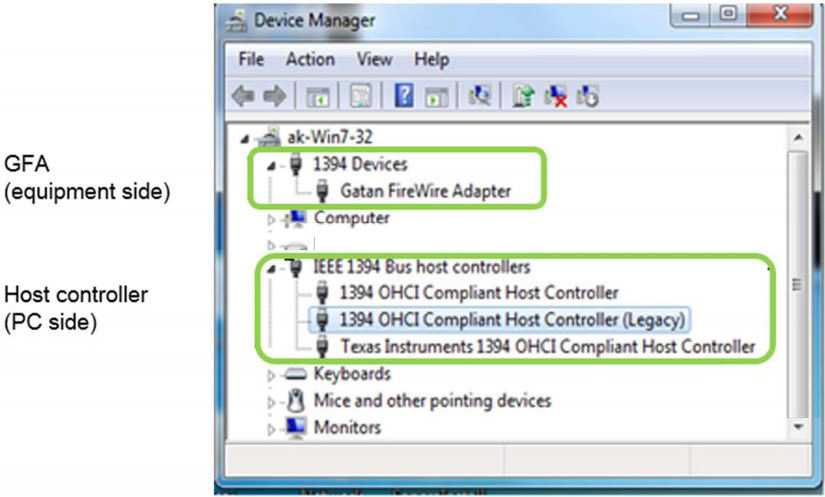
Figure 3573a. Two sets of devices as seen by Device Manager. Adapted from [1]
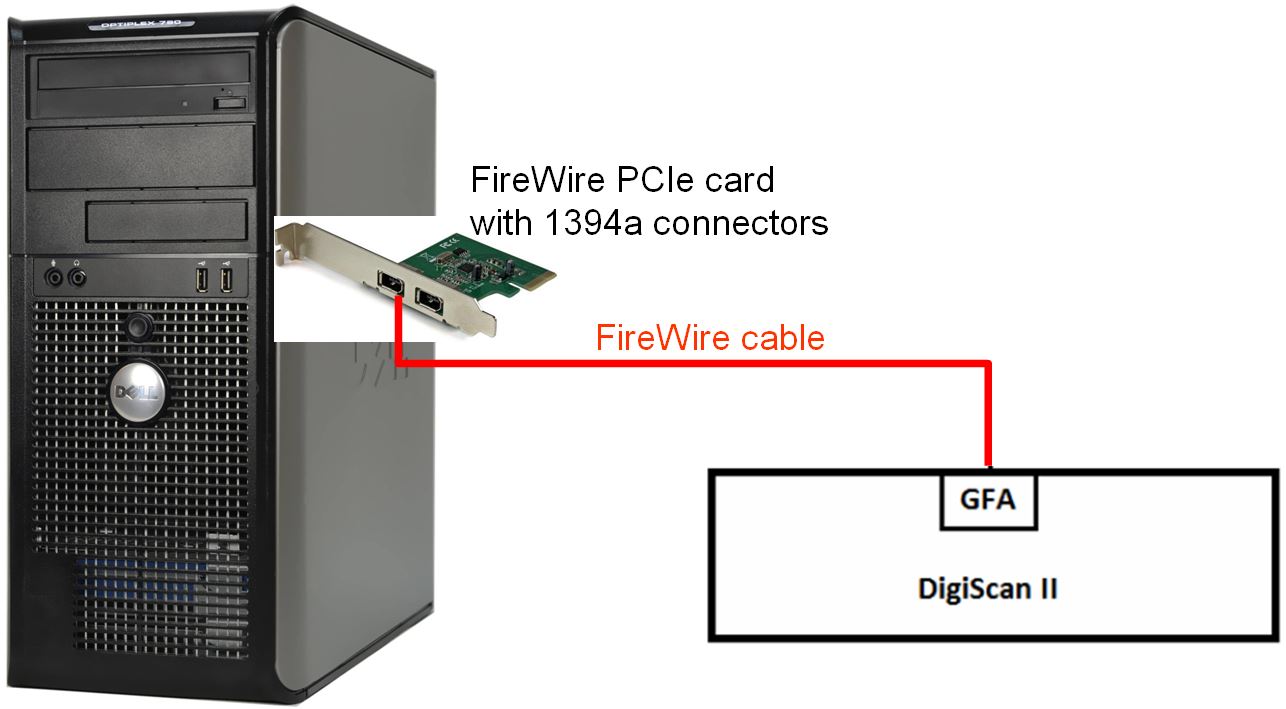
Figure 3573b. FireWire connection between the PC and GFA device.
Gatan DigiScan unit includes analogue inputs for sampling different signals. Up to 4 inputs can be optionally installed for simultaneous acquisition of signals. DigiScan employs Firewire communication technology which includes a PCI Firewire based computer card.
DigiScan controller utilizes differential analog-to-digital or digital-to-analog converter. Figure 3573c shows the communication between DigiScan and the other parts related to the microscope. DAC stands for digital-to-analog converter and OL for objective lens of the microscope. Figure 3573d shows the DigiScan II™, which is Gatan's 2nd generation digital beam control and image processing system. Figure 3573e shows the DigiScan software interface. The red arrow indicates where the settings can be changed.
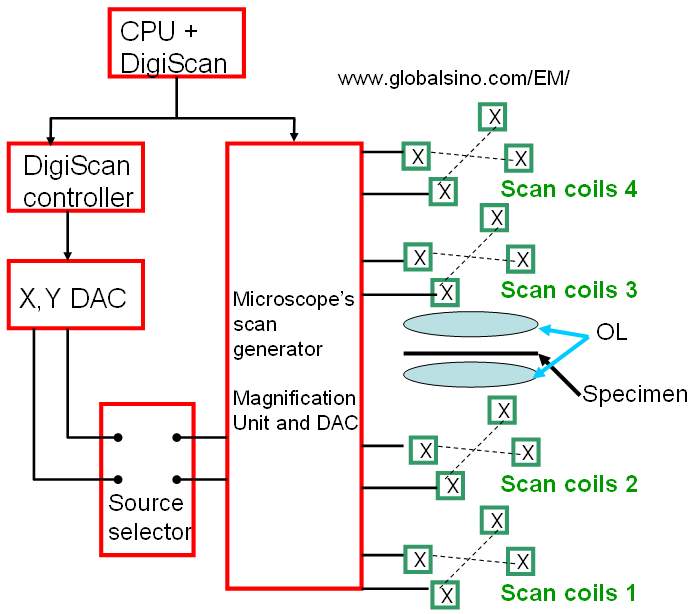
Figure 3573c. The communication between DigiScan and the other parts related to the microscope.
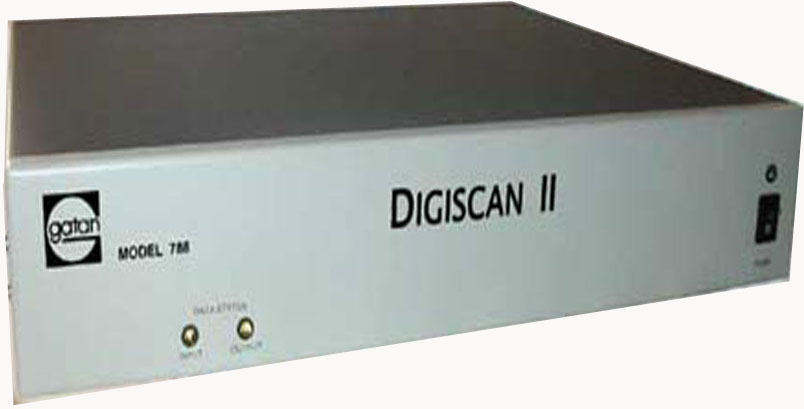
Figure 3573d. The DigiScan II, which is one model of DigiScan controller hardare.
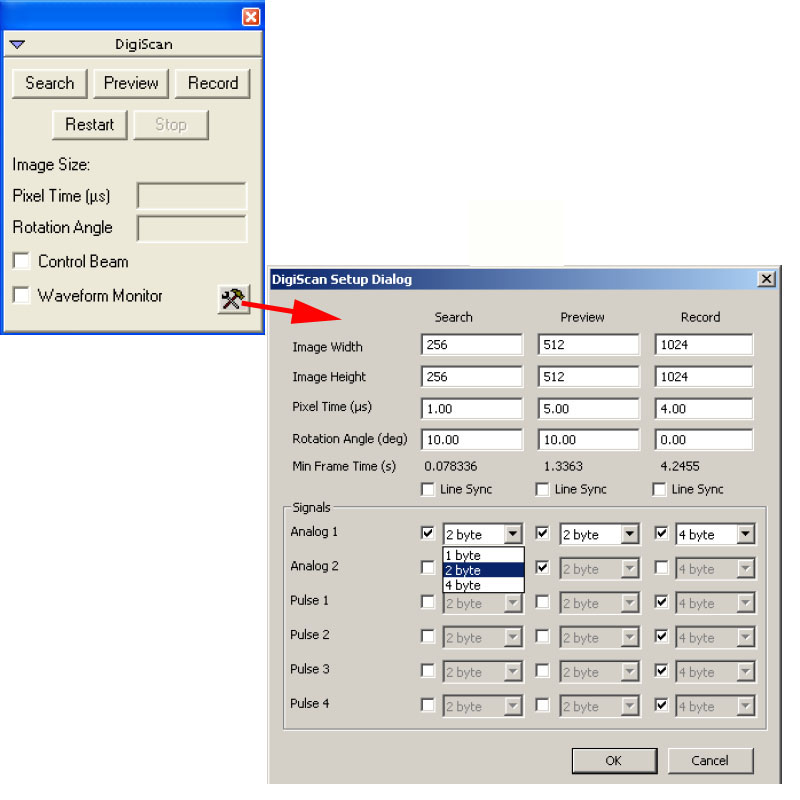
Figure 3573e. The DigiScan software interface. The red arrow
indicates where the settings can be changed.
Gatan DigiScan system includes DigiScan software and DigiScan controller. The DigiScan software is a scripted plug-in module for Digital Micrograph package, that allows operation of the DigiScan controller with SEM or STEM systems. With the DigiScan system in combination with DigitalMicrograph, operators are able to:
i) Have flexible image acquisition controls with excellent signal-to-noise.
ii) Use it as a scan driver, which is controlled by the Gatan Digital Micrograph software package.
iii) Have options for simultaneous acquisitions from multiple channels.
vi) Capture and display images from the microscope’s scan generator.
v) Capture spectrum maps, e.g. EELS and EDS maps.
iv) Record STEM images.
iiv) Capture and display all the images and maps mentioned above, simultaneously, on the same software - DigitalMicrograph, i.e., up to 4 analog and 4 pulse inputs simultaneously.
iiiv) Choose pixel dwell time from 400 ns to 400 msec per pixel.
[1] Gatan Driver Installation Appendices, from internet.
|