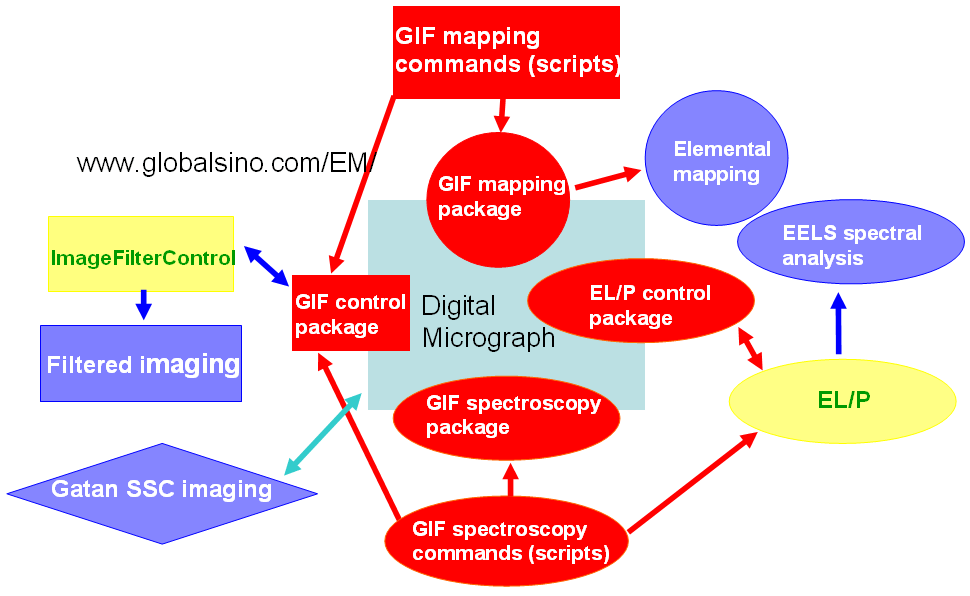=================================================================================
The Gatan Imaging Filter (GIF) software package is a collection of Digital Micrograph scripts and plug-ins as indicated in Figure 3980. This package is designed to simplify the acquisition and analysis of energy-filtered TEM images (EFTEM) and electron energy loss spectra (EELS) acquired with Gatan CCD camera. The modules of the GIF Suite can be slightly different from version to version, but all contains the main components:
(a) GIF mapping. This is energy-filtered imaging and mapping software, consisting of auto-installing Digital Micrograph menu commands and user-customizable scripts. This module also includes a user-editable table of filter settings for mapping any element in the periodic table.
(b) GIF control to TEM. This is TEM instrument control software that provides imaging filter control through standardized calls from Digital Micrograph scripts.
(c) GIF spectroscopy. This is electron energy-loss spectroscopy (EELS) software, also consisting of auto-installing Digital Micrograph menu commands and user-customizable scripts.
(d) EL/P control. This is inter-program communication software that provides transfer of spectra to and other rudimentary communication with Gatan's EELS analysis program, EL/P, through standardized calls from Digital Micrograph scripts.
The schematic illustration in Figure 3980 shows how the units in the GIF software package link with the various pieces of Digital Micrograph to provide functions of EELS spectral analysis and elemental mapping. The red units represent the four components of the GIF software package. The circles, the rectangle, the ellipses, and the rhombus indicate elemental mapping, energy filtered imaging, spectroscopy analysis, and CCD imaging, respectively.
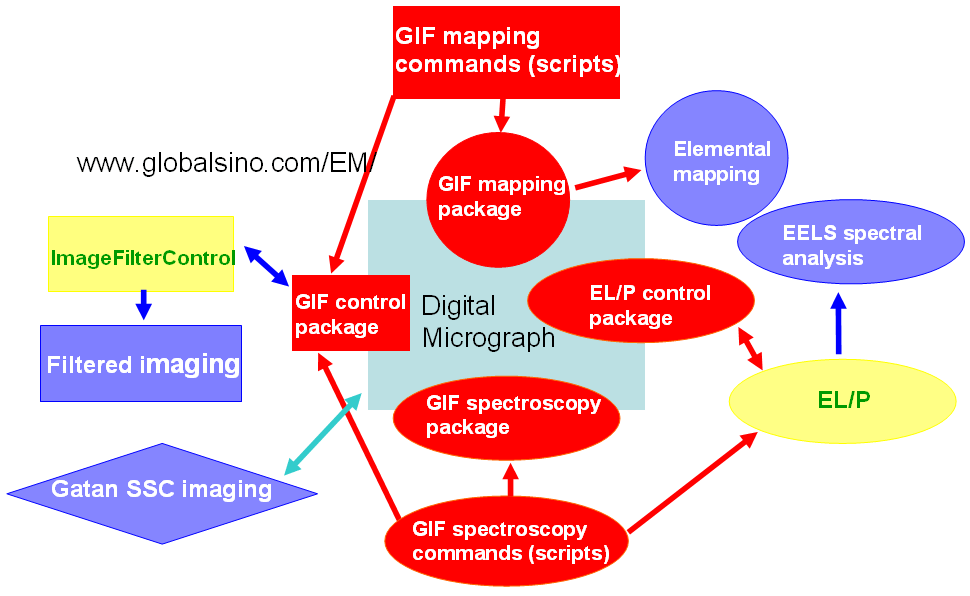
Figure 3980. Gatan Imaging Filter (GIF) software package.
All the files comprising each of the above four modules/component are already arranged within the Packages folder on the GIF Suite DVD shipped with your system. If your Digital Micrograph folder does not yet contain a Packages folder, you can install the GIF Suite by simply copying the Packages folder on the distribution DVD directly to your Digital Micrograph folder. Otherwise, copy the contents of the DVD's Packages folder to the Packages folder already on your hard drive. The name and placement of the Packages folder are critical in order for your GIF modules to be accessible from Digital Micrograph. Do not move or rename the Packages folder. The files and folders that comprise each of the GIF modules are listed below:
(a) IF mapping:
GIF mapping package
GIF mapping scripts (folder, containing Acquire Filtered Series, Acquire Elemental Map, Acquire Ratio Map, Measure Relative Drift, Compute Elemental Map, Compute Ratio Map)
Preferences (folder, containing IFM, AFS, AEM, ARM, XYΔ, CEM, CRM)
(b) GIF control
GIF control package
(c) GIF spectroscopy
GIF spectroscopy package
GIF spectroscopy scripts (folder, containing Continuous Acquisition, Acquire EELS Spectrum, Convert Image to Spectrum)
Preferences (folder, containing IFS, VES, PDS)
(d) EL/P control
EL/P control package
The main purpose of the GIF control and EL/P control packages is to provide libraries of Digital Micrograph script functions that are callable from any Digital Micrograph script once these packages are installed (i.e. placed in the Packages folder). The GIF mapping and spectroscopy modules automatically add high-level commands to a self-installing Filter menu within Digital Micrograph. The Filter menu contains the primary commands for typical Imaging Filter applications.
|