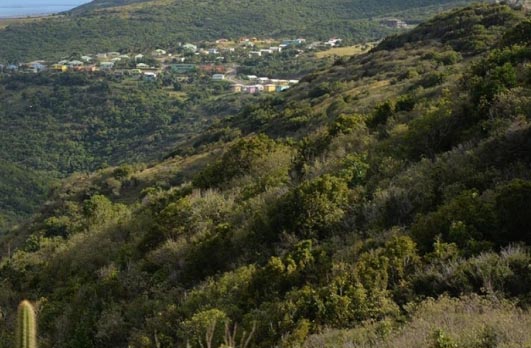Sharpen Filter in Image Processing - Practical Electron Microscopy and Database - - An Online Book - |
||||||||||||||||
| Microanalysis | EM Book https://www.globalsino.com/EM/ | ||||||||||||||||
Sharpen filter in image processing improves spatial resolution by enhancing object boundaries but at the cost of image noise: There are various methods of sharpen filtering depending on applications: This filter is used mainly to increase the brightness at edges and boundaries. Its kernel size can be 3 x 3, 5 x 5 or 7 x 7 as shown in Figure 1371a.
Figure 1371a. Kernel size: (a) 3 x 3, (b) 5 x 5, and (c) 7 x 7. In Gatan Digital Micrograph, sharpen filtering function is performed with kernel size 3 x 3 (Figure 1371a (a)) by the following steps: In Photoshop, sharpen filtering function can also be performed (e.g. Figure 1371b) by the following steps:
|
|
|||||||||||||||