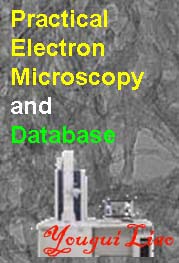Chapter/Index: Introduction | A |
B |
C |
D |
E |
F |
G |
H |
I |
J |
K |
L |
M |
N |
O |
P |
Q |
R |
S |
T |
U |
V |
W |
X |
Y |
Z |
Appendix
Tag and TagGroup Objects in DM
| In DigitalMicrograph (DM), Tags and TagGroups are used to store data. TagGroups can contain:
i) Name - value pairs, where the value can be virtually anything, including other TagGroups.
i) Indexed tags, which is referred to as a TagList.
The tags information (Figure 1129a (b)) can be reached by right-clicking the mouse on an images in DM interface, and then click "Image Info..." as shown in Figure 1129a (a). The tags are displayed in the alphabetical order.
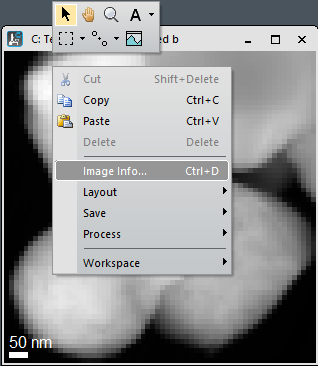 |
 |
(a) |
(b) |
Figure 1129a. Tags information in a DM image. |
The same Tags information, shown in Figure 1129a (b), can be reached through the script as shown in Figure 1129b (a). The pop-up information window is automatically named as "Tag Editor" as shown in Figure 1129b (b).
image GlobalSinoImage
if ( !GetFrontImage( GlobalSinoImage ) )
Throw( "Please open an image!" )
TagGroup EMTag = ImageGetTagGroup( GlobalSinoImage )
TagGroupOpenBrowserWindow( EMTag, 0 )
// Original script |
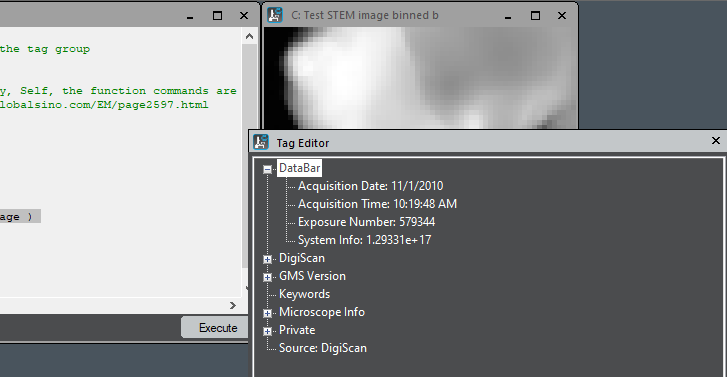 |
(a) |
(b) |
Figure 1129b. Tags information in a DM image: (a) Script to reach the Tags information of the most front image, (b) Window opened after the script has been executed. |
Note that all those tags are editable. For instance, a window (Figure 1129c (b)) will be opened if "Imaging Mode: MAG" in Figure 1129c (a) is double-clicked.
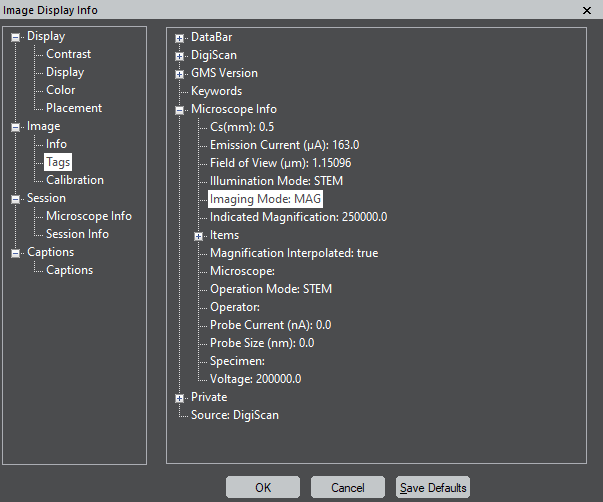
|
|
(a) |
(b) |
Table 1129 lists some scripts with Tags and/or TagGroups and output of the scripts. "Number shown" windows can be obtained by "right-clicking the mouse on an images in DM interface, and then click "Image Info..."" discussed above. |
| Script with Tags/TagGroups |
|
|
| "Output" and "Number shown" |
|
Image EMimg := GetFrontImage()
TagGroup EMtg = EMimg.ImageGetTagGroup()
number EMvoltage
EMtg.TagGroupGetTagAsNumber( "Microscope Info:Voltage", EMvoltage )
Result("The Electron Beam Energy = " + EMvoltage + " V.\n" )
Original script |
Output the microscope voltage |
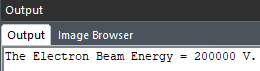
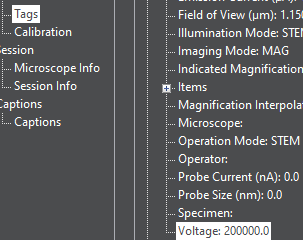
|
|